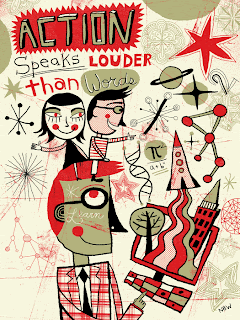This week the 5th graders continued their investigation of implied 3d space.
They were introduced to illustrator and painter Ryan
Kapp. His images of urban and suburban Chicago landscapes have a sense of calm and order due to the economy of his value and shape usage.
You can almost hear the leaves rustling under the foot of a jogger or the click clack of the sidewalk breaks as the wheels of a skateboard glide over them.
We looked at Ryan's website and checked out his "4 Seasons" series of Chicago. Students identified 4 ways that he implied 3d space in his work.
Overlapping.
Texture.
Value.
Size.
We then looked at several of
Ryan's suburbanscapes and noticed the continuation of economy in shape and value.
We talked about how the individual parts of his images may look flat but by using them in a logical progression,
Ryan is able to create a sense of depth and 3d space. Even though not all of the corners or edges of buildings are physically drawn, they are still implied.
I also showed students a couple of skateboard related images, just to bump up the "cool" factor of the project and Ryan's work. Introducing skating into projects is always a good hook with the kids.
In order to achieve the flat look of layers in the students' work, the project was executed as a collage. This provided students a chance to work on their cutting skills on more detailed types of shapes.
1. intro to Ryan's work, discussion of space, share actual examples of project
2. draw, cut, and glue background layer (from 9x12" sheet)
3. draw, cut, and glue middleground layer (from 7.5x12" sheet)
4. draw, cut, and glue window shapes for middle and background layers
5. draw, cut, and glue foreground shapes (from 6x12" sheet)
I challenged the students to come up with their own landscapes, and to not merely copy the examples they had seen in the introduction to the project. They did not disappoint. The only tough thing was that the classes were a bit more "energetic" than usual since we were doing these the last couple days before winter break.